
Posts Tagged ‘it services’

Every time you download or install a file on your PC, it keeps a temporary file. If your computer is running slow, you can delete these files to free up space. To do this, find the “Temp” folder in your drive. Select older files and press the delete key. Make sure you empty the recycling bin to completely wipe files from the computer.
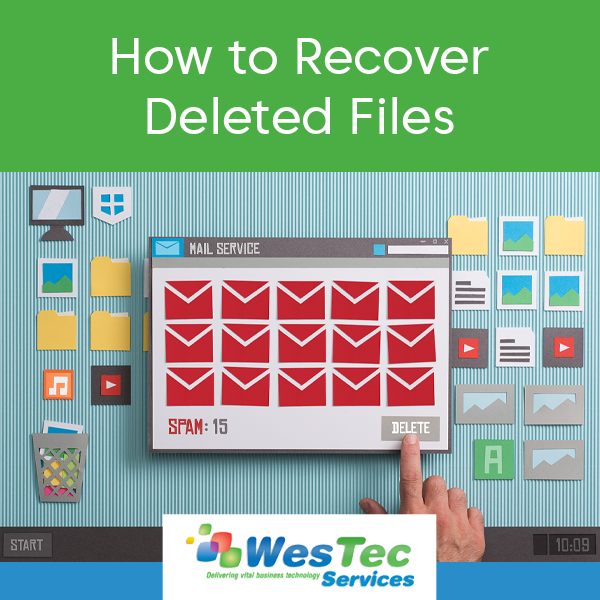
How to Recover Deleted Files
Have you ever accidentally deleted a file and then realized you need it back? Unfortunately, it’s happened to most of us at least once–and we’ve all experienced the headache that follows.Here are a few tips that can help you try to recover a deleted file from your device:
 Make sure the file is really deleted – If you’re not sure whether you permanently deleted a file, be sure to look for it before making an assumption. When attempting to recover deleted files, check the Recycle Bin or Trash on your computer. Typically, you can choose the filter “Date Deleted” to make your search easier. If your file was stored in a cloud storage like Dropbox or Google Drive, check your deleted files there–it may still be recoverable.
Make sure the file is really deleted – If you’re not sure whether you permanently deleted a file, be sure to look for it before making an assumption. When attempting to recover deleted files, check the Recycle Bin or Trash on your computer. Typically, you can choose the filter “Date Deleted” to make your search easier. If your file was stored in a cloud storage like Dropbox or Google Drive, check your deleted files there–it may still be recoverable.- Check your backups – Making regular backups of your most important files on your device can prevent you from losing critical data when you need it. If you do have a backup, you may be able to recover your deleted files. if you don’t have a backup, now may be the time to implement one.
- Try to recover the file – If you deleted a file on a magnetic hard drive, shut down the computer immediately. With the computer shut down, you should remove the hard drive from the computer entirely and place it in another computer as a secondary drive. Use file-recovery software to scan the drive. If you deleted the file recently and haven’t written to the drive much, you have a fairly good chance of recovering it.
- Professionally recover the file – If all other methods were not successful in recovering the deleted files, you may want to consider a professional data recovery service. Professional data recovery services deal with everything from deleted and overwritten files to dying hard drives that need to be disassembled and repaired.
For more information on our data backup or recovery services, contact the experts at WesTec today.

How to Get the Most Out of Your PC
Because computers are powerful tools that we are likely to use in our everyday business or personal lives, we want to be able to get the most out of them. Here are a few tips to help prevent the most common causes of a PC meltdown:Keep it cool
 Computers are complex electrical devices that hate to get overheated. The most common cause of overheating in your PC is dust accumulation inside the case, resulting in a slow-running, stopping and starting, and even a failed processor. To avoid overheating, locate and use your PC on a desk or other hard surface, as blankets or pillows block the cooling vents on the underside of the case.
Computers are complex electrical devices that hate to get overheated. The most common cause of overheating in your PC is dust accumulation inside the case, resulting in a slow-running, stopping and starting, and even a failed processor. To avoid overheating, locate and use your PC on a desk or other hard surface, as blankets or pillows block the cooling vents on the underside of the case.
Keep it secure
Passwords are important to keep malicious intrusion out of your wireless network, keep documents on your PC secure, and for use on internet sites where payments may be required. A strong password uses at least eight characters that combine upper and lower case letters, numerals, and punctuation marks. It is advised to avoid the use of personal information in your passwords and to not use the same password for every account you have.
Keep it backed up
Due either to your hard drive wearing out or due to software corruption, you may need to replace your PC or hard drive in the future. To preserve personal or business-related data, is it important to keep a current backup of it on a separate device (with an external hard drive) or with a Cloud-based service. If you don’t have a lot of data, flash drives will work well. Backups can be configured to occur automatically.
Whether you need backup disaster or recovery services, a network installation, or IT consulting, the experts at WesTec have you and your PC covered. For reliable IT managed services, give us a call today.

How to Pick Your IT Provider
When your focus is on running a business and selling a product or service to customers, outsourcing IT can save valuable time. Before signing a contract, it is important to understand the services an IT provider offers and how it fits with your company.What is Included in the Cost?
First, determine what is included in your bill. Some providers claim to offer all-inclusive deals but sneak in hidden costs. Be sure to ask the potential IT provider questions about their services, prices and how you will be billed. This will keep you from receiving unexpected charges in the future.Are You Compatible?
When choosing an IT provider, it is important your company is compatible with theirs. Make sure their platforms and technology help your business. Keep in mind the goals and changes you hope to make to your business in the future. By establishing goals for your company in advance, you lessen the risk of having to break a contract with an IT provider later if they can no longer support your growth.How are Passwords Protected?
Knowing how an IT provider saves passwords can easily help you determine if they are a good fit for your company. Ask potential providers how they handle passwords internally. Since IT companies are easy targets for hackers, making sure a provider has complete protocols for keeping passwords and data secure is crucial. How do They Train Employees?
How do They Train Employees?
Make sure potential providers regularly train their employees. Their job is to protect your information and they should know how to avoid phishing or other security breaches.
A good IT provider understands the importance of your business and protecting its information. Make sure potential providers have similar goals to your business. WesTec Services strives to serve all clients with a servant’s heart to ensure their goals are met. Contact us today to discuss how we can benefit your company.

The Importance of Computer Network Health Check Audits
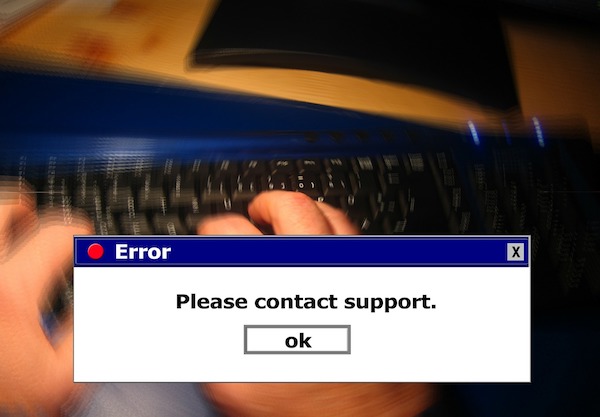 Within every industry, technology plays a significant role in some degree. However, when computer networks are performing poorly, it can halt productivity.
Within every industry, technology plays a significant role in some degree. However, when computer networks are performing poorly, it can halt productivity.Approximately 97 percent of technology problems that are experienced in a business setting can be easily and inexpensively fixed with regular and proactive maintenance.
Regular computer network maintenance can address a specific bug or flaw, improve an application’s stability or fix a security vulnerability. In addition, spyware, failing hard drives, out-of-date security patches and system backups are typically proactively addressed.
Here’s what consistent network health check audits can provide for a business of any size:
- Avoid costly glitches
- Avoid business downtime
- Prevent irreplaceable data loss
- Keep technology up-to-date
- Maintain stable connectivity
- Reduce the number of cyberattacks
- Obtain a competitive edge
- Remain safe from malware, and other threat
 At no cost or obligation, WesTec Services offers on-site network health check audits to ensure technology is properly maintained for maximum speed, security and performance.
At no cost or obligation, WesTec Services offers on-site network health check audits to ensure technology is properly maintained for maximum speed, security and performance.After our thorough audits, our highly trained team will provide the business with a detailed report that will reveal vulnerable areas, as well as provide professional recommendations on how to resolve the issues.
To promote day-to-day business growth, call WesTec to receive a network health check audit today.
- 1
- 2



 Delete Temporary Files
Delete Temporary Files


 2916 West TC Jester Blvd.,
Suite 104
2916 West TC Jester Blvd.,
Suite 104 sales@westecservices.net
sales@westecservices.net