HTTPS usage on the web has taken off as Chrome has evolved its security indicators. HTTPS has now become a requirement for many new browser features, and Chrome is dedicated to making it as easy as possible to set up HTTPS. Let’s take a look at how.
For several years, Google has moved toward a more secure web by strongly advocating that sites adopt the Secure HyperText Transfer Protocol (HTTPS) encryption. And last year, Google began marking some HyperText Transfer Protocol(HTTP) pages as “not secure” to help users comprehend risks of unencrypted websites. Beginning in July 2018 with the release of a Chrome update, Google’s browser will mark all HTTP sites as “not secure.”
Chrome’s move was mostly brought on by increased HTTPS adoption. Eighty-one of the top 100 sites on the web default to HTTPS, and the majority of Chrome traffic is already encrypted.
Here’s how the transition to security has progressed, so far:
- Over 68% of Chrome traffic on both Android and Windows is now protected
- Over 78% of Chrome traffic on both Chrome OS and Mac is now protected
- 81 of the top 100 sites on the web use HTTPS by default
HTTPS: The benefits and difference
What’s the difference between HTTP and HTTPS? With HTTP, information you type into a website is transmitted to the site’s owner with almost zero protection along the journey. Essentially, HTTP can establish basic web connections, but not much else.
When security is a must, HTTPS sends and receives encrypted internet data. This means that it uses a mathematical algorithm to make data unreadable to unauthorized parties.
#1 HTTPS protects a site’s integrity
HTTPS encryption protects the channel between your browser and the website you’re visiting, ensuring no one can tamper with the traffic or spy on what you’re doing.
Without encryption, someone with access to your router or internet service provider(ISP) could intercept (or hack) information sent to websites or inject malware into otherwise legitimate pages.
#2 HTTPS protects the privacy of your users
HTTPS prevents intruders from eavesdropping on communications between websites and their visitors. One common misconception about HTTPS is that only websites that handle sensitive communications need it. In reality, every unprotected HTTP request can reveal information about the behaviors and identities of users.
#3 HTTPS is the future of the web
HTTPS has become much easier to implement thanks to services that automate the conversion process, such as Let’s Encrypt and Google’s Lighthouse program. These tools make it easier for website owners to adopt HTTPS.
Chrome’s new notifications will help users understand that HTTP sites are less secure, and move the web toward a secure HTTPS web by default. HTTPS is easier to adopt than ever before, and it unlocks both performance improvements and powerful new features that aren’t possible with HTTP.
How can small-business owners implement and take advantage of this new interface? Call today for a quick chat with one of our experts to get started.

 Stop Crime Before It Happens
Like most security systems, a lot of the job is done just by installing it. CCTV uses a group of circuited modern security cameras. The placement of those cameras alone is often enough to deter criminals before they commit a crime. Your security cameras will capture a recording if something does occur, but usually surveillance cameras are a natural deterrent.
Catch Crime If It Happens
Hopefully having a CCTV system in place is enough to deter potential criminals from trying anything, but on the off-chance something happens your video surveillance will certainly catch it on film. Having a physical recording when filing a police report gives you an exponentially better chance that the authorities can find the person(s) responsible. You have the event recorded and potentially can even ID a suspect from the recording.
100% Coverage
CCTV is as close to fool-proof surveillance that money can buy. It is virtually impenetrable and immune to human error. It records everything that happens, and you can set up as many cameras as you feel is necessary to cover the entire area. Between the constant, uninterrupted surveillance and its self-sufficiency, even your employees will be kept honest by your CCTV system.
Complete Self-Maintenance
Stop Crime Before It Happens
Like most security systems, a lot of the job is done just by installing it. CCTV uses a group of circuited modern security cameras. The placement of those cameras alone is often enough to deter criminals before they commit a crime. Your security cameras will capture a recording if something does occur, but usually surveillance cameras are a natural deterrent.
Catch Crime If It Happens
Hopefully having a CCTV system in place is enough to deter potential criminals from trying anything, but on the off-chance something happens your video surveillance will certainly catch it on film. Having a physical recording when filing a police report gives you an exponentially better chance that the authorities can find the person(s) responsible. You have the event recorded and potentially can even ID a suspect from the recording.
100% Coverage
CCTV is as close to fool-proof surveillance that money can buy. It is virtually impenetrable and immune to human error. It records everything that happens, and you can set up as many cameras as you feel is necessary to cover the entire area. Between the constant, uninterrupted surveillance and its self-sufficiency, even your employees will be kept honest by your CCTV system.
Complete Self-Maintenance You can leave your CCTV system running 24/7/365 without the burden of having someone physically on-site to manage it. There is no need for a guard to sit at your business through the night or to pay personnel to come in on holidays. With CCTV recording everything at your business, you can rest easy knowing that nothing will happen that you don’t know about.
Protecting your home or business is important. At WesTec, we have a staff of trained professionals ready to assist you and answer any questions you may have. Contact our experts today to inquire about setting up CCTV surveillance at your company.
You can leave your CCTV system running 24/7/365 without the burden of having someone physically on-site to manage it. There is no need for a guard to sit at your business through the night or to pay personnel to come in on holidays. With CCTV recording everything at your business, you can rest easy knowing that nothing will happen that you don’t know about.
Protecting your home or business is important. At WesTec, we have a staff of trained professionals ready to assist you and answer any questions you may have. Contact our experts today to inquire about setting up CCTV surveillance at your company.





 At WesTec, our professionals will survey the designated area to determine how many cameras are needed, where the cameras should be located, perform camera installation requirements, and ensure camera functionality–while remaining compliant with any budget.
If your business is ready to take security to the next level with reliable CCTV or IP systems, contact WesTec today.
At WesTec, our professionals will survey the designated area to determine how many cameras are needed, where the cameras should be located, perform camera installation requirements, and ensure camera functionality–while remaining compliant with any budget.
If your business is ready to take security to the next level with reliable CCTV or IP systems, contact WesTec today.












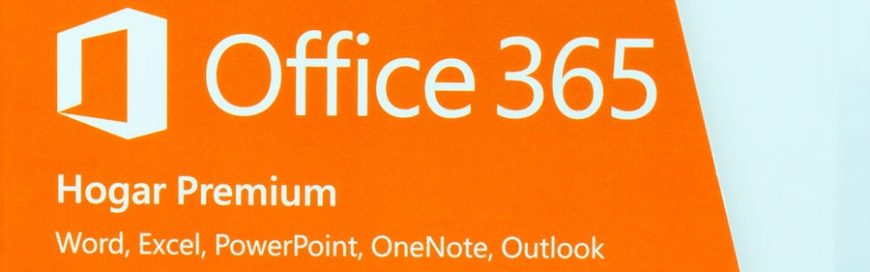






 2916 West TC Jester Blvd.,
Suite 104
2916 West TC Jester Blvd.,
Suite 104 sales@westecservices.net
sales@westecservices.net