
How to Prevent Malware
When your computer slows down or begins acting in an unusual way, it may be infected with a virus or malware. While most malwares are annoying, others may be malicious and hijack your computer’s information. Here are some tips to keep your hardware safe and prevent your computer from becoming infected.Install Anti-Virus Software
Installing an antivirus or anti-malware software is the first step to protecting your computer. Without some type of protection software, your computer is an easy target for hackers. It is important to make sure the software stays up to date as well. For the best protection, install updates regularly as they alert you on your computer.Run Regularly Scheduled Scans
You should be scanning your computer regularly with the anti-virus software you install. To best protect your computer, schedule your scan one night every week. Make sure your computer does not shut down automatically or go into hibernation mode to ensure the scan completes.
Use a Secure Network
Always use a secure network for computers to connect to files, printers or internet. Using an open network makes it easier for hackers to access your information. This means you should avoid using your computer at places that offer free WiFi. If your business likes to offer complimentary wifi to customers, consider offering a guest wifi with a different password than your main network for added protection.Think Before You Click
Good protection software will automatically scan any links or unusual emails on your computer. However, it does not hurt to always be cautious when opening an email from an unknown sender or making sure a link is taking you where it says it is.Use Multiple Strong Passwords
Finally, never use the same password for all of your important accounts. We often use the same email address or username for all accounts. Knowing this, it becomes crucial to use multiple strong passwords to prevent hacks. Your passwords should be easy to remember, difficult to guess, and always avoids dates or names.Following these tips can help protect your computers and information from viruses and malware. For more information on how WesTec’s IT experts can help your business keep its information safe from hackers, contact us.




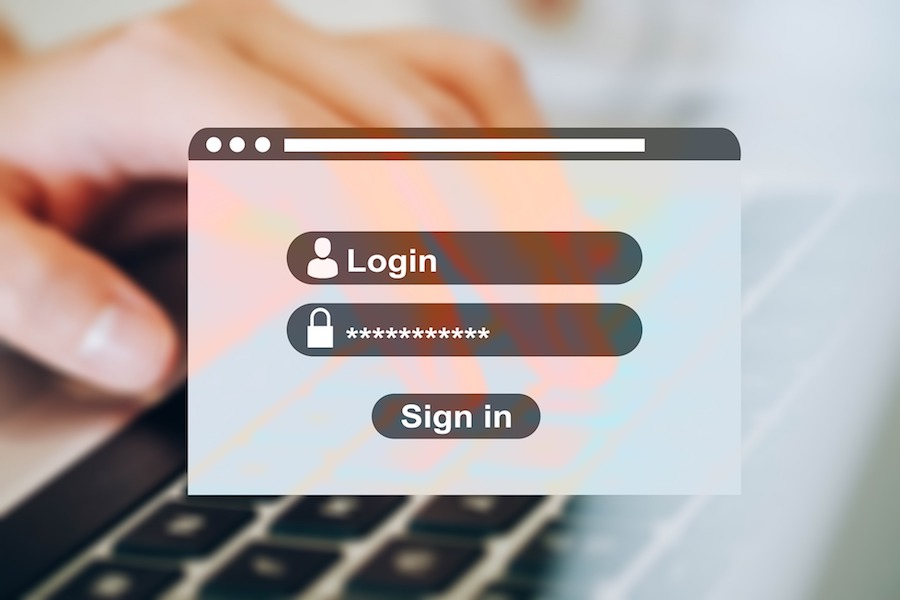 By regularly changing your login information and passwords, you make it harder for someone to steal information. This is increasingly important for accounts without two-factor authentication. Communication accounts, like email and chatting apps, should also be updated every so often for increased protection.
By regularly changing your login information and passwords, you make it harder for someone to steal information. This is increasingly important for accounts without two-factor authentication. Communication accounts, like email and chatting apps, should also be updated every so often for increased protection.



 2916 West TC Jester Blvd.,
Suite 104
2916 West TC Jester Blvd.,
Suite 104 sales@westecservices.net
sales@westecservices.net