
How to Spot Phishing Attempts
Are you sure that email came from a real company? Individuals are commonly targeted by cybercriminals claiming to be a large organization, copying the format legitimate companies and phishing for personal information. This poses a real security threat to recipients but thankfully, there are steps you can take to spot phishing attempts:Recognize
When it comes to identifying phishing attempts, there are a few important things to learn. Scammers are constantly switching tactics and creating new ways to trick email recipients. Upon receiving a possible phishing email, check the sender for a domain email. If you have received an email from the person before, check to make sure alterations have not been made to the spelling of the name or email domain. Many scammers adjust a number or letter in the email to trick the recipient. Real companies will not ask you for sensitive information over email. Most legitimate companies will call you by your name in the email, redirect you to a secure webpage, and ask you to log in before asking for or updating sensitive information.




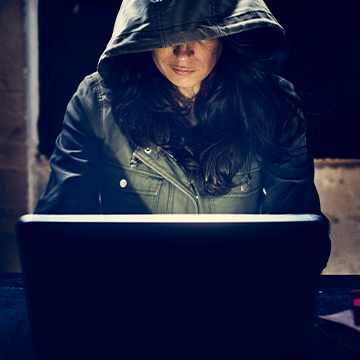 Phishing is defined as a cyber attack that uses disguised emails as weapons. Hackers try to trick email recipients into clicking links or attachments they designed to steal personal information.
Phishing is defined as a cyber attack that uses disguised emails as weapons. Hackers try to trick email recipients into clicking links or attachments they designed to steal personal information.


 2916 West TC Jester Blvd.,
Suite 104
2916 West TC Jester Blvd.,
Suite 104 sales@westecservices.net
sales@westecservices.net