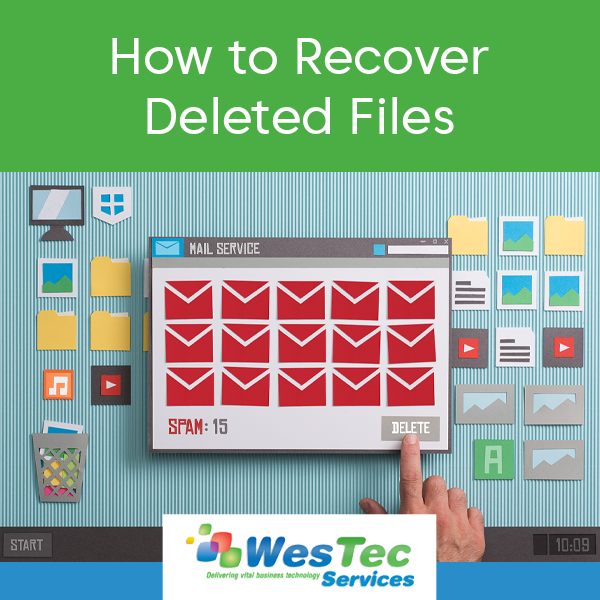
How to Recover Deleted Files
Have you ever accidentally deleted a file and then realized you need it back? Unfortunately, it’s happened to most of us at least once–and we’ve all experienced the headache that follows.Here are a few tips that can help you try to recover a deleted file from your device:
 Make sure the file is really deleted – If you’re not sure whether you permanently deleted a file, be sure to look for it before making an assumption. When attempting to recover deleted files, check the Recycle Bin or Trash on your computer. Typically, you can choose the filter “Date Deleted” to make your search easier. If your file was stored in a cloud storage like Dropbox or Google Drive, check your deleted files there–it may still be recoverable.
Make sure the file is really deleted – If you’re not sure whether you permanently deleted a file, be sure to look for it before making an assumption. When attempting to recover deleted files, check the Recycle Bin or Trash on your computer. Typically, you can choose the filter “Date Deleted” to make your search easier. If your file was stored in a cloud storage like Dropbox or Google Drive, check your deleted files there–it may still be recoverable.- Check your backups – Making regular backups of your most important files on your device can prevent you from losing critical data when you need it. If you do have a backup, you may be able to recover your deleted files. if you don’t have a backup, now may be the time to implement one.
- Try to recover the file – If you deleted a file on a magnetic hard drive, shut down the computer immediately. With the computer shut down, you should remove the hard drive from the computer entirely and place it in another computer as a secondary drive. Use file-recovery software to scan the drive. If you deleted the file recently and haven’t written to the drive much, you have a fairly good chance of recovering it.
- Professionally recover the file – If all other methods were not successful in recovering the deleted files, you may want to consider a professional data recovery service. Professional data recovery services deal with everything from deleted and overwritten files to dying hard drives that need to be disassembled and repaired.
For more information on our data backup or recovery services, contact the experts at WesTec today.



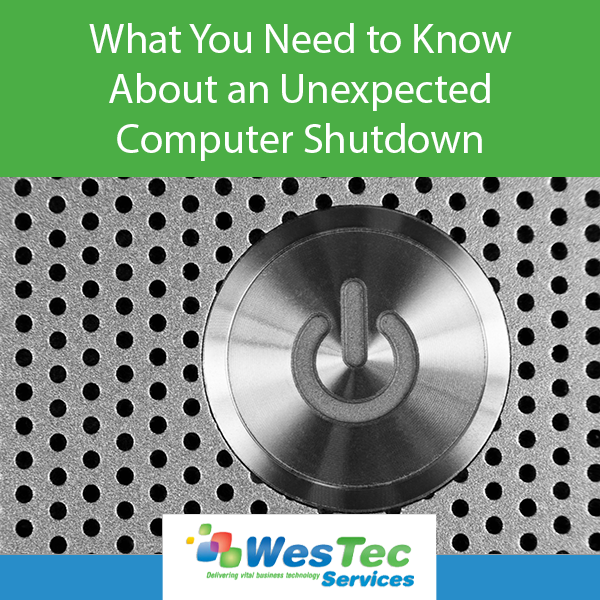
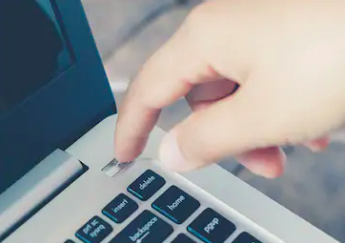 other internal technical issue.
other internal technical issue.

 Computers are complex electrical devices that hate to get overheated. The most common cause of overheating in your PC is dust accumulation inside the case, resulting in a slow-running, stopping and starting, and even a failed processor. To avoid overheating, locate and use your PC on a desk or other hard surface, as blankets or pillows block the cooling vents on the underside of the case.
Computers are complex electrical devices that hate to get overheated. The most common cause of overheating in your PC is dust accumulation inside the case, resulting in a slow-running, stopping and starting, and even a failed processor. To avoid overheating, locate and use your PC on a desk or other hard surface, as blankets or pillows block the cooling vents on the underside of the case.







 2916 West TC Jester Blvd.,
Suite 104
2916 West TC Jester Blvd.,
Suite 104 sales@westecservices.net
sales@westecservices.net