
6 Things Every Computer User Should Know How to Do
With emerging technology, comes a major learning curve. For many, it’s difficult to even keep up! No worries — WesTec has got you covered and our IT support professionals are keeping it simple. Here are 6 things every computer user should know how to do in 2021:

Setup Your Wireless Network
If computer users must know one thing, it should be how to setup a wireless network and resolve wifi issues. A wireless connection is supported by a router; this router must be plugged in for users to access the internet. Most routers have several lights on the front that indicate the strength of the connection. If these lights are not on, the user should unplug and reset the router. Your computer will also indicate whether you are connected to the wireless network. On PC, the status of your connection can be found in the bottom right corner. On Mac, it can be found in the upper right corner.
Perform a Data Backup
System failure and natural disaster often strike with little to no warning. Therefore, it is crucial you know how to perform regular data backups. You can backup important data and files on flash drives and external hard drives. PC and Mac also offer software and servers that you can use to backup your data.
Install Antivirus Software
According to InfoWorld, 30% of computers in the United States are infected by some type of virus. Therefore, antivirus software is a must! Any IT professional would be happy to install your anti-virus software, but this process is actually pretty beginner-friendly. Antivirus software, like McAfee and Norton, can be downloaded directly from the internet and installed with ease. Dialogue boxes will walk you through the installation process.

Basic Troubleshooting
IT support professionals troubleshoot computer issues all the time, but it doesn’t hurt for a computer user to know basic troubleshooting skills. If your programs are failing or you are encountering an issue you cannot resolve, you must troubleshoot. Troubleshooting will identify what the problem is. To troubleshoot on PC, open your Start menu, then select “Settings” > “Update & Security” > “Troubleshoot.” On Mac, open your Apple menu and select “Restart.” Then, press and hold the “D” key while your Mac restarts. A screen with a list of languages will appear. Select your language of choice and your computer will begin running diagnostics.
Change Basic Settings
If you own a computer, you must know how to change your settings. Whether it’s adjusting sound levels or connecting a printer, knowing how to change basic settings comes in handy. On PC, open your Start menu and select “Settings” or “Control Panel” to make these necessary adjustments. On Mac, simply select the Preferences application, which can be found on your Dock.
Access Task Manager
If your computer is slow or unresponsive, you may have too many active programs open or a specific program has failed. Before calling your IT support team, try accessing your computer’s Task Manager. The Task Manager allows you to view active programs and force quit specific programs if necessary. On PC, you can access the Task Manager by holding Ctrl + Alt + Delete. On Mac, hold Command + Option + Esc.
It’s helpful to know how to perform a few basic computer tasks, but if you’re just not tech-savvy, WesTec Services can help! We offer a variety of IT support services that can be tailored to your needs. Interested in learning more? Contact us today!
Don’t forget to follow us on Facebook, Twitter, and LinkedIn!



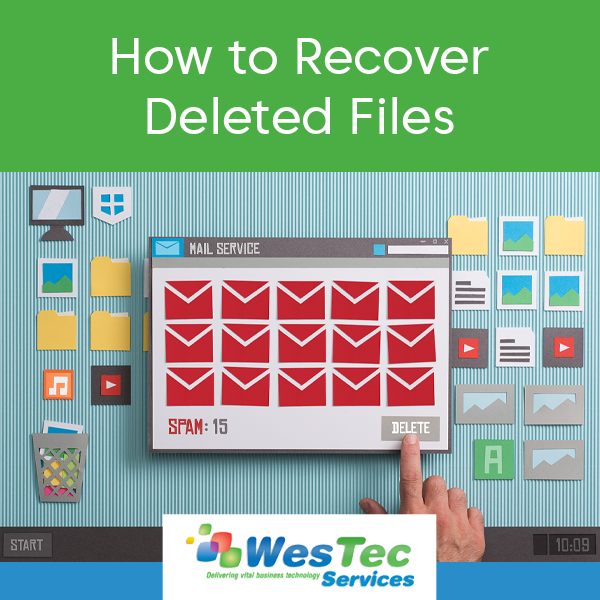
 Make sure the file is really deleted – If you’re not sure whether you permanently deleted a file, be sure to look for it before making an assumption. When attempting to recover deleted files, check the Recycle Bin or Trash on your computer. Typically, you can choose the filter “Date Deleted” to make your search easier. If your file was stored in a cloud storage like Dropbox or Google Drive, check your deleted files there–it may still be recoverable.
Make sure the file is really deleted – If you’re not sure whether you permanently deleted a file, be sure to look for it before making an assumption. When attempting to recover deleted files, check the Recycle Bin or Trash on your computer. Typically, you can choose the filter “Date Deleted” to make your search easier. If your file was stored in a cloud storage like Dropbox or Google Drive, check your deleted files there–it may still be recoverable.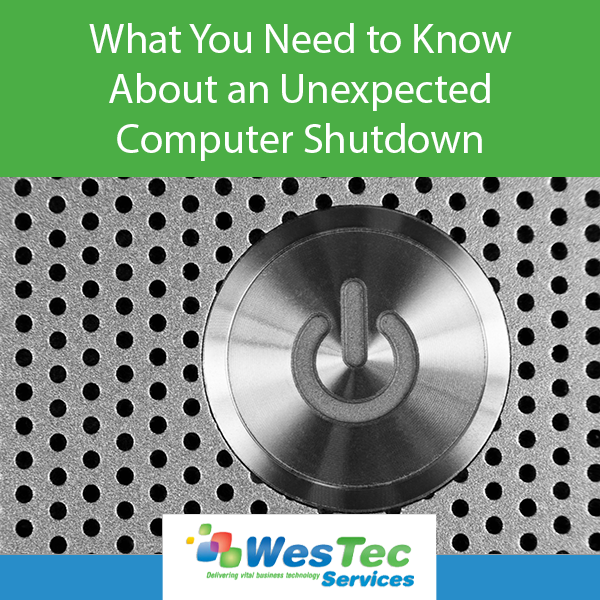
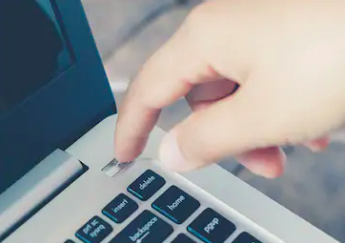 other internal technical issue.
other internal technical issue.

 Computers are complex electrical devices that hate to get overheated. The most common cause of overheating in your PC is dust accumulation inside the case, resulting in a slow-running, stopping and starting, and even a failed processor. To avoid overheating, locate and use your PC on a desk or other hard surface, as blankets or pillows block the cooling vents on the underside of the case.
Computers are complex electrical devices that hate to get overheated. The most common cause of overheating in your PC is dust accumulation inside the case, resulting in a slow-running, stopping and starting, and even a failed processor. To avoid overheating, locate and use your PC on a desk or other hard surface, as blankets or pillows block the cooling vents on the underside of the case.
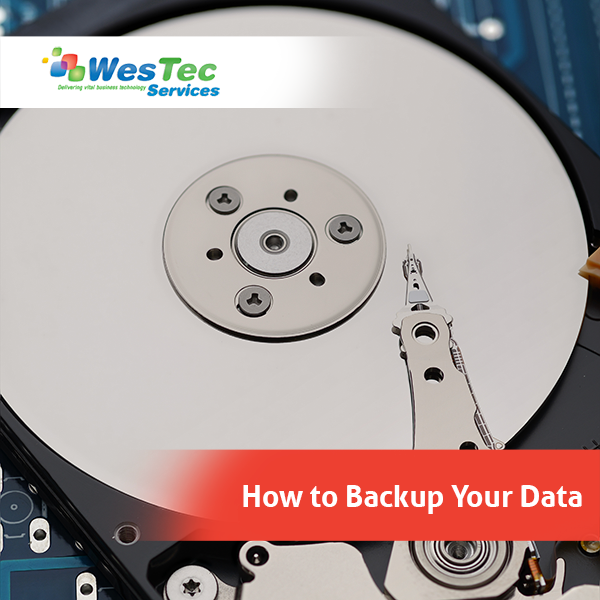
 Local and Network Backups
Local and Network Backups Online File Storage
Online File Storage 


 2916 West TC Jester Blvd.,
Suite 104
2916 West TC Jester Blvd.,
Suite 104 sales@westecservices.net
sales@westecservices.net