
How to Secure Your Business Mobile Phone
Business mobile phones can be used for a range of commercial operations, including inventory control, customer relations, advertising, marketing, banking and more.Here are few ways to ensure your mobile phone and its valuable data is protected against hackers and malware:
1. Update your phone.
Most of us are guilty of ignoring operating system updates on our business mobile phones. However, the longer you wait to update your phone, the more out of date your systems are, making you an easier target for hackers who can easily identify and exploit system vulnerabilities.
 2. Lock your device.
2. Lock your device.
If your business mobile phone contains private information about you or your business, it is important to always engage the four- or six-digit passcode on your device. Don’t use the same password for all your accounts and be sure to change your password occasionally for good measure.
3. Manage app permissions.
On your mobile phone, you can grant apps permissions, like access to the camera, microphone, your contacts, your location, your pictures, and more. Be sure to keep track of which permissions you’ve given to which apps, and revoke permissions that are not completely necessary.
4. Back up your data.
Things happen, but you can always be prepared. When you back up the data on business mobile phones, you are able to protect your important documents and images in case of any loss.
5. Ignore spam and phishing emails.
One of the easiest ways for hackers to access your information is through email. Be sure you don’t click on links in promotional emails, open suspicious attachments or run updates that are promoted through emails. If you need to access sensitive information, report directly to the organization’s website to login.
Connecting the dots with business mobile phones can be confusing, time consuming and costly. For a reliable business mobile phone provider in Houston, contact the experts at WesTec today.



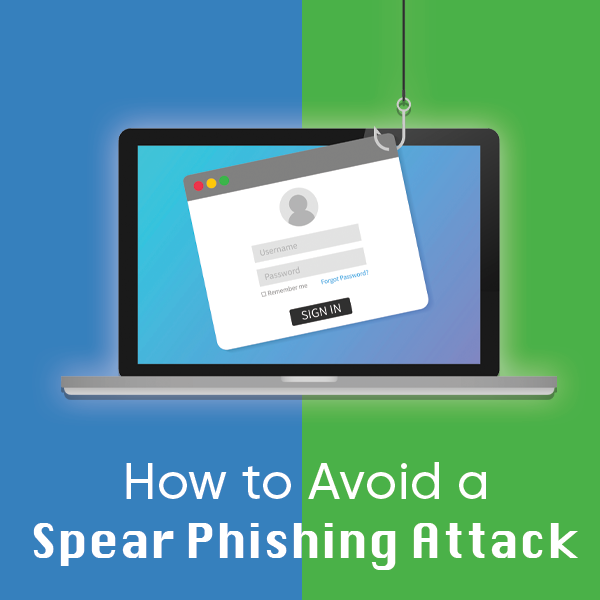
 1. Beware what you post: Review your online profiles. How much personal information is available for potential attackers to view? If there is something you do not want the public to see, delete it, or ensure your privacy settings are properly configured.
1. Beware what you post: Review your online profiles. How much personal information is available for potential attackers to view? If there is something you do not want the public to see, delete it, or ensure your privacy settings are properly configured.
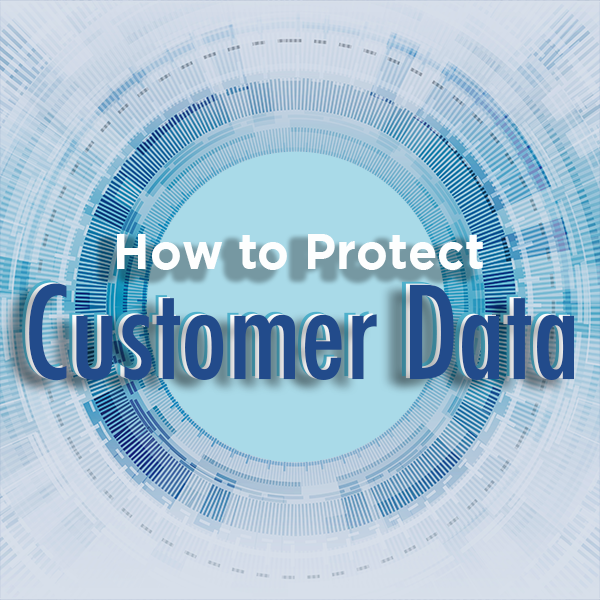
 Educate All Employees on Security Policy
Educate All Employees on Security Policy
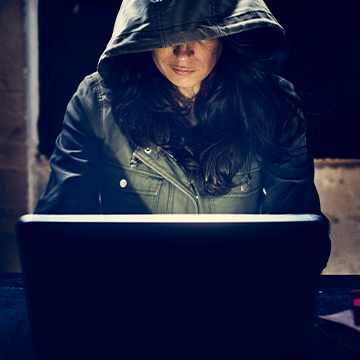 Phishing is defined as a cyber attack that uses disguised emails as weapons. Hackers try to trick email recipients into clicking links or attachments they designed to steal personal information.
Phishing is defined as a cyber attack that uses disguised emails as weapons. Hackers try to trick email recipients into clicking links or attachments they designed to steal personal information.
 Cloud-based Systems
Cloud-based Systems
 Reduce Fraud
Reduce Fraud
 Installing an access control system proactively protects your business. ID key entry, fingerprint scanners and video monitoring can ensure only authorized individuals enter a space. WesTec’s access control systems are completely customizable, making it easy for companies with all budgets to protect its employees and assets.
Installing an access control system proactively protects your business. ID key entry, fingerprint scanners and video monitoring can ensure only authorized individuals enter a space. WesTec’s access control systems are completely customizable, making it easy for companies with all budgets to protect its employees and assets.








 2916 West TC Jester Blvd.,
Suite 104
2916 West TC Jester Blvd.,
Suite 104 sales@westecservices.net
sales@westecservices.net