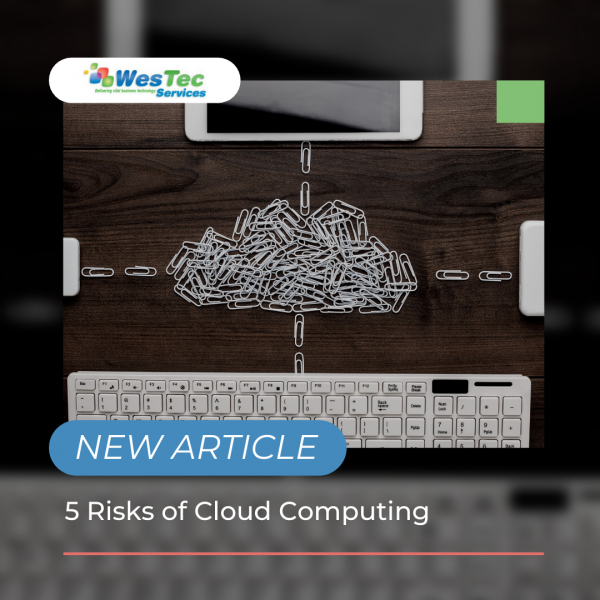
5 Risks of Cloud Computing
Cloud computing and storage has increased in popularity. It has many benefits including security and effectiveness, but with time, cloud computing has become vulnerable to many risks. Here are five risks of cloud computing:

1.Misconfigured Settings
With many people using cloud computing, there is often a chance for a misab in the settings. A misconfigured setting is when some of the data stored in the cloud is not protected and it becomes breached. This is all because the purpose of the cloud is to make things fast and convenient and sometimes this causes more information to be less restricted. To fix this setting, it is ideal to check the cloud regularly and check the access permissions.
2. Poor Data Quality
When all your data is in the cloud, it can make it easier to overlook some information. Not only that, but when you share information via the cloud, it can make the information vulnerable to hackers and getting lost. To ensure the quality of your data, it’s a good idea to separate your data within categories and put security measures in place.
3. Employee Training
One of the risks when it comes to cloud computing is not properly training employees on the risks. Most of the time, data is stolen due to phishing scams and security breaches. These can be prevented by teaching employees on how to identify scams.
4. Security Policies
Insufficient security policies can hurt all data in the cloud. When a security policy is not correct, it puts so many things at risk. To ensure you have adequate policies, it is important to know who can access the cloud, what data should be in the cloud and what to do when a breach occurs.
5. Choosing the Provider

There are many cloud providers out there, and some aren’t the safest when it comes to storing data. Before determining what provider you want to use, make sure to research all providers.
Are you having trouble with cloud computing? Westec Services can help! Feel free to contact us with any questions or concerns.







 Cloud-based Systems
Cloud-based Systems






 2916 West TC Jester Blvd.,
Suite 104
2916 West TC Jester Blvd.,
Suite 104 sales@westecservices.net
sales@westecservices.net